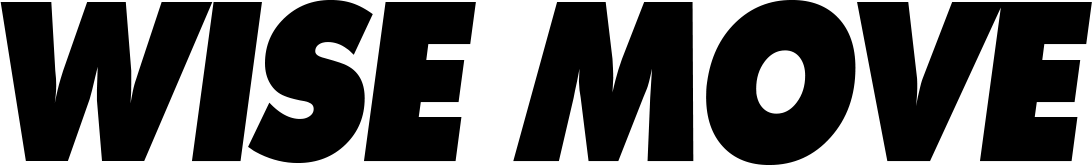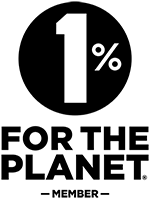Electronics come in all sorts of different shapes and sizes and we’re reliant on them not only for day-to-day living but day-to-day working as well.
Post-Covid or at least; post-lockdown Covid; many of us are still working from home at least part-time, so it’s vital when it comes time to pack up your PC and other work “stuff” you do it right and you know where to find it at the other end!
Home Office
Let’s start with your home office - what needs to be packed up, transported and arrive at the other end so you can get set up and work hard from the get-go?
The boss doesn’t really care about your house move; they just want to make sure you hit your deadline as required so think smart and think ahead for a seamless transition.
Your PC, Mac etc is probably your most valuable piece of kit in your home office and they’re not cheap too. Not only that, have you tried to set up everything on a new PC or Mac recently? There’s half a day gone setting that all up again so to stop that from happening you need to eliminate any damage and that comes down to the packing and carrying and unpacking phase being done right.
How To Pack A PC or Mac
The smart thing to do is find the packaging your PC or Mac came in. That way you just slip it back in and and then bubble wrap the keyboard and mouse etc. If you aren’t lucky enough to have the original packaging, ask around to see if someone can lend you theirs or hunt around for a box that will do the trick. Just make sure you have plenty of protection in the form of paper, bubble wrap etc to pack it all up with.
When you load your Mac or PC onto transportation; ensure there is “cushioning” around it to further safeguard your valuables. Things like towels or duvets act as great cushions. If you’re using professional movers they will already have all the right protective equipment for safe delivery.
Put all other office gear such as notebooks, pens, highlighters, calculators etc in one box and clearly mark office. On the other end, you’ll be back to work in no time.
How To Pack A Printer
Prior to packing up your printer; secure any printer cables to the back of your printer with strong packaging tape. Give your printer a good clean ready for set up at the other end.
For a standard home office printer, the best piece of advice is to find a box that will securely hold your printer in place. Pack bubble wrap, paper and other protection wraps into the box to further hold your printer in place to eliminate any damage.
If you have something more technical than a standard home office printer, tech giants Brother recommend you research repacking instructions for a comprehensive step-by-step guide. Once again, professional movers will know exactly what to do when it comes to your move.
Lounge/Living Room
We can guarantee the first thing you’ll want to set up in your new home is your TV. Just imagine what you’d do if you couldn’t get the footie on.
How To Pack Up Your TV
The ideal way to pack up your TV is to load it into the original box it came in and then add cushioning and a moving blanket around the box. Maybe ask your local retailer; places like the Warehouse or Dick Smith, if they have any boxes out the back in their warehouse you could grab to pack your TV up in.
If you haven’t got the original box or a box to fit; unplug all the cords and pack them into a box or bag CLEARLY MARKED TV cables.
Then lay your screen down onto bubble wrap and apply. Look around for some polystyrene prior to packing that you can lay across your screen and tape for extra protection and support. Grab a moving blanket and wrap that around your TV for that final layer of cover.
Your local professional movers will have moving blankets to move your gear safely, and they have the experienced know-how to stack and pack it on the truck properly too. It’s like watching a well-oiled machine when you see these guys do what they do so if you want to do it without the stress and hassle, leave it to the experts.
Stacking your electronics properly is vital to making sure it all lands in one piece because it can all go wrong in the stacking process too. If you’re not careful; TVs fall over and screens break and who wants the extra stress or cost of having to get a new flat screen? Pack properly and get the movers to stack and transport carefully and efficiently.
Kitchen
Your kitchen is full of electronics - fridge, dishwasher, microwave, stove, toaster, kettle … so plan what you need and how you need to do it before moving day arrives.
Moving Your Fridge Successfully
Before the shift, defrost the freezer and clean out the fridge. Throw out anything that’s expired and put anything that needs to keep cool on moving day in the chilly bin or cool bag.
Fridges are bulky and heavy. Depending on what type of fridge or style of fridge you have the average weights are;
- Side-by-side fridge - 113kg
- Bottom freezer fridge - 85kg
- Top freezer fridge - 80kg
That’s some serious weight.
What you’ll need to move and pack your fridge:
- A couple of strong movers in the crew - fridges are heavy and they’re hard to move so call in a favour with some of the local strong people you know.
- A trolley - hopefully, someone you know will have a trolley as this is the safest and easiest way to get your fridge out of the kitchen and onto your moving transport. You’ll need to go carefully so your fridge doesn’t come off the trolley so think about the safest and easiest route you can take (the one without any steps preferably!)
- Protective blankets - you’ll need to wrap your fridge in some sort of protective gear like a moving blanket so it doesn't get damaged. There’s nothing worse than your lovely fridge having even the slightest of dings because for some reason they really stand out and catch your eye!
Fridges and other kitchen electronics are complicated to move. That’s why having a professional mover or at least someone who has some experience moving bulky and heavy electronic stuff is a big relief.
Save time, money and stress with professional movers booked efficiently with Wise Move. It takes the headache out of moving because it’s a big job and one that if done properly from Point A to Point B, can run seamlessly if you choose experienced moving experts.
What do our customers say?




For every (wise)move